End of July Brings Filing Deadline for Employee Tax Retention Credit (ERTC).
Jun 15, 2023
Don’t leave money on the table!
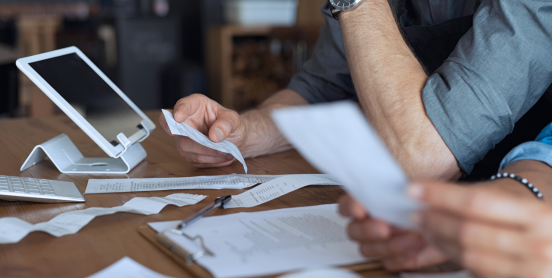
The Employee Retention Tax Credit (ERTC) is a provision established under the CARES Act which has been enhanced by additional legislation and could provide an immense amount of capital to employers. However, time is running out for business owners to claim what could amount to thousands of dollars in tax refunds.
The ERTC is a refundable tax credit employers can claim against certain quarterly employment taxes, equal to a percentage of qualified wages and health insurance costs paid after March 12, 2020, and before September 30, 2021. For 2020, the credit is 50% of qualified payments, up to $10,000 per employee. Simply put, an eligible business has the potential to request refunds of up to $5,000 per employee for 2020. The benefits are even greater in 2021.
But that means in order to claim the credit for those last three quarters of 2020, business owners need to act now. Tax payers have up to three years to amend their quarterly returns. By amending a return, business owners may unlock substantial benefits to support their business’s growth.
Business Eligibility
For most businesses, eligibility for ERTC for fiscal year 2020 is determined by meeting one of two tests:
- Test 1: A measure of decline in gross receipts. If an employer experiences a significant decline in gross receipts for any calendar quarter, as compared to the same calendar quarter in 2019, they will be eligible for the credit in that quarter. For 2020, this decline is defined as gross receipts that are less than 50% of gross receipts for the same quarter in 2019, and for 2021, this decline is gross receipts being less than 80% of gross receipts for the same quarter in 2019.
- Test 2: A full or partial suspension of operations. If an employer was subject to any full or partial suspension of operations because of government orders related to COVID-19 they could be eligible. These orders could be Federal, State, county, and/or municipality. Even if the business was deemed essential and was not directly affected by such orders, there still could be avenues to be eligible for the credit.
Filing Deadline
Despite the expiration of the tax credit in September 2021, eligible businesses, companies, and employers have the opportunity to submit documentation and retrospectively obtain reimbursements for the Employee Retention Credit in 2023. In order to accomplish this, business owners are required to complete IRS Form 941-X, which serves as a means to rectify any errors in their initially submitted Form 941. However, it is important to note that this process is only applicable within a three-year timeframe from the original filing of their payroll tax returns.
With the number of ERTC scams on the rise, WVC always recommends that businesses consult with their trusted tax professional to ensure eligibility, understand the specific requirements, and navigate the amendment process successfully. Connect with William Vaughan Company’s ERTC team today to see if your business meets the eligibility requirements – by acting now, you just may position your businesses for a brighter financial future.
Connect With Us.
Mike Hanf, CPA, CGMA
Tax Partner, ERTC Practice Leader
wvco.com
Categories: Other Resources, Tax Planning
Best Practices for Scanning Tax Documents With A Mobile Device
Mar 02, 2023
Every year, tax season requires clients to share large amounts of data – mostly in the form of paper documents. As technology has evolved, so have the ways in which we share and collect personal files. The use of electronic document exchange software has become the standard for most accounting firms as it is quick and easy.
While most people don’t have a personal document scanner, almost everyone has a mobile device. This year we wanted to share best practices for scanning your tax documents so they are legible and compatible with our tax preparation software.
Image Files (.jpg, .png, .tiff, etc.) are not the best option
Many times, we receive documents as pictures or images which have been taken utilizing the camera app on your mobile device or tablet. Typically, photo/image file types utilize compression to reduce the size of the file for ease of upload. However, this compression results in a loss of quality, which ultimately makes the file harder to read. Instead, you can use your same mobile device or tablet to scan and submit documents in a PDF format! See below for tips!

Why are PDF files optimum?
When you create a PDF file containing data such as paragraphs, images, numbers, graphs, tables, etc., it will always display that data in the exact same way no matter where you are viewing it. PDF files also have universal compatibility meaning most modern browsers are fully capable of opening and displaying PDF files, and most modern operating systems come with basic pre-installed apps to open PDFs with ease.
Tips for creating PDF files
We have provided some resources below for your convenience. You can also do an internet search for your exact phone model for additional scanning options as well as where to find support for scanning from a mobile device.
- Article: Scan Documents with your phone: iPhone and Android
- iPhone specific – Video: Scanning using the Files App
- Android specific – Video: Scanning using Google Drive App
- Adobe Scan
Finally, as you’re working to prepare your tax records for the current filing season, take the time to connect with your tax professional to avoid any surprises and to ensure you have all the necessary documents to meet your filing deadlines. We do not require our clients to send documents electronically, you can still provide your files to us directly in paper form. We will provide you with your original documents when we complete your tax return but we always encourage you to make a copy of your files for safekeeping.
Connect With Us.
419.891.1040 | Email
Categories: Tax Planning
